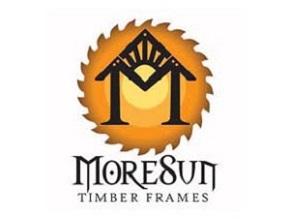2025 Timber Framers Guild Conference

Clark Bremer
Clark Bremer is a former professional timber framer from Minneapolis. He is now semi-retired, but still leads timber framing workshops, and teaches timber framing at North House Folk School (Grand Marais, MN) and Avon Hills Folk School (Avon, MN). He enjoys inventing new tools for timber framing, both hardware and software.
Presentation
Timber Frame Joinery Design Using SketchUp
SketchUp is an affordable 3D CAD program, and is very well-suited for modeling timber frame designs in 3D. These are great for demonstrating the design to clients, and for estimating costs. But it’s also flexible and accurate enough to use for joinery design and create shop drawings directly from your whole-frame models. Using custom extensions for SketchUp designed specifically for timber framers (by the presenter), you can create timber frame models that can be used to automatically generate precise shop drawings. Both timbers and joints are represented as SketchUp components. Successful use of this system will require the user to build up a library of these components that reflect the users’ own joinery style. In this session, we will use the presenter’s library to build a sample timber frame including joinery. We will also demonstrate how to make your own timbers from scratch, and how to make presentation drawings suitable for engineering and permitting. Finally, we’ll use the custom extensions to create a timber lists spreadsheet, which can be used to derive material lists and project checklists. The timber frame-specific extensions are available at no charge on the SketchUp website.
Event Details
-
Dates
Oct 23, 2025 - Oct 26, 2025 -
Suquamish Clearwater Casino Resort
15347 Suquamish Way NE
Suquamish, WA 98392
United States -
Learn About Sponsorship Opportunities